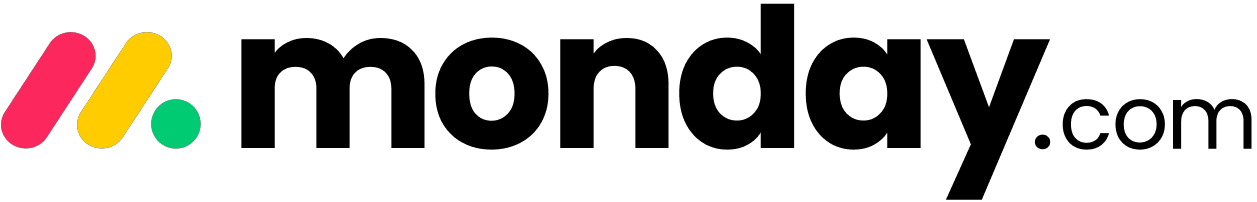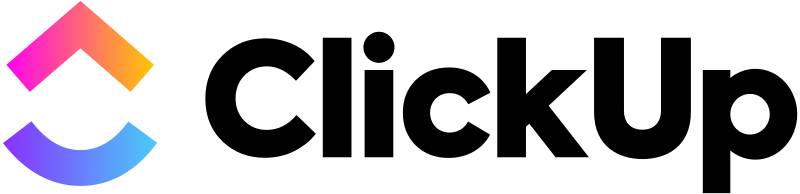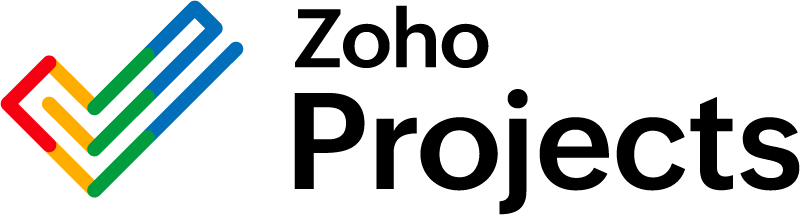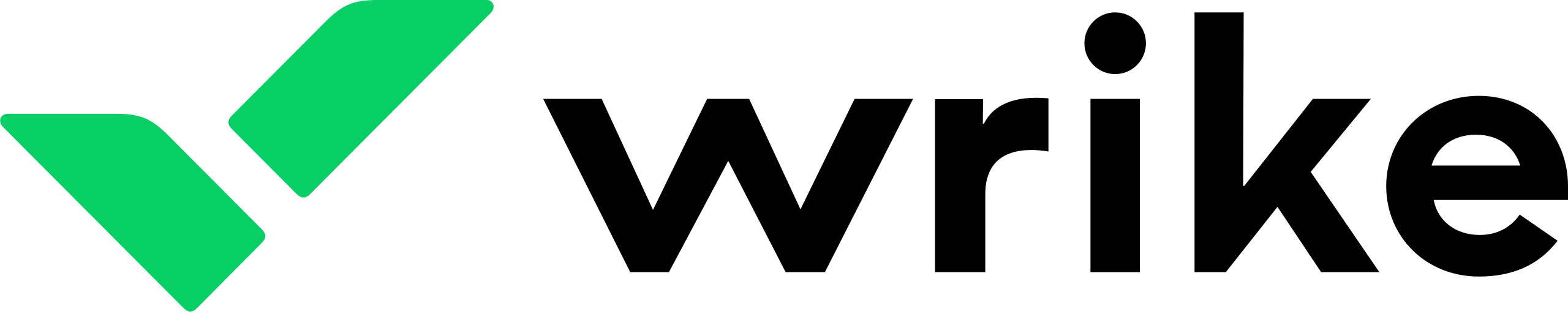Project management isn't exactly a walk in the park. One of the major challenges is ensuring everyone is on the same page. To address this issue, you need project management software to make communication and collaboration effortless. In this article, we will be highlighting the best project management software for small teams.
Table of content
- How to Choose a Project Management Software?
- Top 10 Best Project Management Software
- Monday.com: Best Software Overall
- ClickUp: Best for Agile Teams
- Asana: Best for Collaboration Tools
- Zoho Projects: Most Affordable Software
- Teamwork: Best for Time Tracking Budgeting
- Smartsheet: Best for Workflow Automation
- Airtable: Best for Data Collection and Analysis
- Wrike: Best for Artificial Intelligence (AI) Features
- Nifty: Easiest to Use Software
- Trello: Best for Collaboration
- Comparisons of the best Project Management Software for Small Teams
- Effective Strategies for Managing Small Teams
- Why Should We Care About Project Management?
- Ensuring Data Security with Project Management Software
- Frequently Asked Questions
How to Choose a Project Management Software?
When choosing a project management software, there are a few things you need to consider, such as cost, features, functionality, and integration capabilities, among others. Take a look at these tips for choosing the right software.
Ease of Use
Find software with easy-to-use features. Considering you want the program to help you complete several tasks, if the team members can't use it efficiently, it won't help the project.
Scalability
Do you expect the team to grow? Maybe you foresee your needs changing. If that's the case, consider scalable software to accommodate the project's growing needs.
Customer Support
Choose a provider with excellent customer support. In case you encounter technical difficulties, the provider can quickly come to your rescue to reduce downtime.
Customer Reviews
Read customer reviews to see what other groups say about the potential provider you want to work with. This will help you learn things like hidden costs, glitches you might experience, and the level of customer support.
Top 10 Best Project Management Software
Now that you know how to select the right software, let's take a look at the top project management software for small teams.

Monday.com: Best Software Overall
Monday.com is a cloud-based project management software with a fantastic design and easy-to-use interface. This tool is flexible in that you can use it for different types of workflow, including project management, software development, and customer relationship management.
One of its best features is the option to create as many boards as you want. With this feature, a project manager can divide the projects into different categories and assign different teams to each.
The tool is available in five plans starting from free to enterprise. In addition, you get a 14-day free trial to try out the software.
This software stands out because it offers daily live webinars and 24/7 customer support. These features make collaboration easier.
- Free trial to test advanced features
- Lots of integrations
- Plenty of templates
- Limited features in free and basic
- Steep learning curve for advanced plans
ClickUp: Best for Agile Teams
ClickUp is an effective software to help small teams allocate and track tasks. It combines project-tracking tools, collaboration tools, reporting dashboards, and other features to create a solid productivity platform.
One of the perks of this software is that even the free version has plenty of features, such as collaborative docs, Kanban boards, and whiteboards.
Aside from the free plan, you get four paid plans with additional features, including the option to customize the platform to suit your workplace. That said, getting acquainted with this platform, particularly the advanced plans, takes some learning.
- Solid free plan
- Unlimited Gantt charts
- Plenty of task management tools
- Steep learning curve
- Lacks project message board
Asana: Best for Collaboration Tools
Asana is a major project management software thanks to its amazing user interface, extensive feature set, and great free plan. Even with the free version, you get access to many features like unlimited storage and integration with over 100 apps.
Because of its cloud-based platform, team members can access the project from anywhere, making it a great choice for remote teams.
One of the reasons this software shines is it offers multiple project views. You can choose from calendar views, Kanban-style cards, and workload overviews, among many others. It also has amazing task management capabilities that allow the project manager to assign team members tasks and set deadlines.
Unfortunately, you can assign one task to only one member. It's not great for tasks that require two people to collaborate.
- Solid free plan
- Multiple board views
- Integrates with more than 100 apps
- Most views are locked behind paywalls
- The learning curve could be easier
Zoho Projects: Most Affordable Software
Zoho Projects is a supplier of many types of software for business, including project management, customer relationship management, and social media management software. If you're just starting out, you can pick it up for all your software needs.
That said, Zoho projects offer project management features like task dependencies, task management, time tracking, and subtasks. The paid plan features messaging for group or personal chats, and the highest plan allows customization of fields, among other features.
One of the unique features of Zoho is that you can create personalized designs tailored to the particulars of each project.
- Time tracking tools
- Affordable paid plans
- In-built chat
- Limited storage space
- Limited free plan
Teamwork: Best for Time Tracking Budgeting
Teamwork is a great project management software that allows you to customize your workflow. Aside from the features you find on other platforms, it has included financing and time-tracking capabilities.
The budgeting feature, which is the outstanding element of this software, lets you set a budget for your project and track it so that you can see how your project is faring financially.
That said, its design is marketing agency-friendly, meaning it's not the best solution for you if you don't work in an agency. Also, it can be slow to run when you have a lot of tasks and projects ongoing.
- Budget tracking
- Abundant storage on paid plans
- Free trials
- Few limitations
- Pricier than most competitors
Smartsheet: Best for Workflow Automation
Smartsheet is a great software for consulting firms. It allows the project manager to create one platform for managing projects, teams, and workflows. You can assign tasks to teams and monitor how they're progressing with ease.
It has a huge range of templates for different uses, like human resources, information technology, and product development, which you can customize to suit you. It also has a spreadsheet-like interface with more capabilities than Microsoft Excel or Google Sheets.
- High customizable
- Solid task management capabilities
- Free trial available
- Steep learning curve
- No live support
Airtable: Best for Data Collection and Analysis
Airtable allows you to plan and manage your projects using different methodologies, like Scrum, agile, and Kanban. It's a great tool for establishing project workflows, allocating resources, and monitoring progress.
A notable feature of this software is how it's easily adaptable to the needs of an organization. In addition, it has plenty of views, like a spreadsheet gallery and a calendar view.
This software is popular for its ability to enable team members to import, track and visualize data. On the downside, it has limited scheduling needs.
- Easy to use
- Highly customizable
- Lots of integration available
- Lacks solid collaboration features
- Steep learning curve
Wrike: Best for Artificial Intelligence (AI) Features
Wrike is one of the best project management software for small teams. Although it has a free plan, small teams should start with the team plan, which accommodates 25 users, each getting 2GB of storage space. You also get a 14-day free trial for its business plan to test the features.
One of the reasons this software stands out is because it supports project management and collaborative work. The work intelligence suite uses AI to perform tasks like streamlining collaboration and predicting and managing project risks. That said, it's not the cheapest option on the market.
- Lots of features
- Top-notch security
- Easy to use
- Minimum of two users on the lowest plan
- Pricey with add ons
Nifty: Easiest to Use Software
If you only want a simple tool to manage your project, you may want to try Nifty. Being simple doesn't mean it lacks essential features. For example, project milestones let you automate status reporting, while time tracking helps increase productivity and allows you to balance team workloads.
In addition, the tools allow you to manage tasks through different views. Collaboration is also easier because every project gets an individual discussion thread.
- Customizable templates
- Project organization
- Poor customer support
- Rigid dashboard
Trello: Best for Collaboration
Trello is a Kanban-style software that lets you manage teams and projects with ease. You can use the boards to categorize tasks like 'ongoing' and 'done' to better understand how projects are progressing.
Although many project management software allows for collaboration, Trello stands out because of its simple approach to managing tasks even when team members are located in different areas.
This software is best for handling simple projects. If your team is handling a complex project, look into other project management tools for small business.
- Affordable
- Flat learning curve
- Hard to track multiple projects at once
Comparisons of the best Project Management Software for Small Teams
| Software | Free Trial | Starting Price(Per month per user) | Customer Support | Views Available | Software Integration |
| Monday.com | 14 days | $8 | 24/7 Support/ Knowledge base/Daily live webinars | List/ Calendar/Gantt chart View | Yes |
| ClickUp | Yes, but need to contact support | $5 | 24/7 Support | List/ box/Gantt/ board/ calendar view | Yes |
| Asana | 30 days | $10.99 | Email/ Knowledge base | List/ Board/ Calendar/File view | Yes |
| Zoho Projects | 10 days | $4 | Email/ Live chat/Toll-free calls | List/ Calendar/File view | Yes |
| Teamwork | 30 days | $5.99 | Email/ Live chat | List/Chart/ Board views | Yes |
| Smartsheet | 30 days | $7 | 24/7 phone support | Grid/ Gantt/ Calendar/ Card views | Yes |
| Airtable | 14 days | $10 | Grid/Form/ Calendar/ Gallery/ Timeline/ Gantt views | Yes | |
| Wrike | 14 days | $9.80 | Email/ Chat/(Premium support for higher plans) | Table/ Kanban/Dynamic Gantt chart/ Calendar Views | Yes |
| Nifty | 14 days | $5 | Kanban/ List view | Yes | |
| Trello | 14 days | $5 | Kanban Board/ Timeline /Map/ Workspace views. | Yes |
Effective Strategies for Managing Small Teams

Even when managing a small team, you're likely to run into some challenges that can be avoided. Some strategies that can help you manage a small team include the following:
- Outline the purpose of the project and the role of each member in the project.
- Create trust among members
- Hold meetings regularly to review the progress
- Distribute workload fairly
- Be a good coach and example to the team
Why Should We Care About Project Management?

Project management is core to the smooth running of an organization. One of the reasons you should care about it is because it saves money and time. With the right planning, you can complete the project on time and within the set budget.
It also helps you make better decisions. With a good understanding of what your team is doing and how resources are being spent, you can make smart and data-driven decisions.
Ensuring Data Security with Project Management Software

Managing a project comes with sharing a lot of sensitive or personal data. As such, security is a huge concern. How can you ensure that the data you share only remains accessible to authorized persons? Here are some tips you can consider:
- Educate the team, clients, and customers about cybercrimes and how they can take precautions
- Secure company devices using the latest security software
- Maintain solid password hygiene to reduce the risk of being hacked
- Observe data privacy requirements
Frequently Asked Questions

What is the best project management software for small businesses?
The best project management software for small businesses is Monday.com. It's easy to use, affordable, and with customizable workflows to suit your team.
Is a project manager always necessary? Can projects succeed without one?
A project manager is always necessary to plan, execute, monitor, and control the project. Hardly will a project succeed without one because there is no one to oversee the project and ensure tasks are assigned to the right people and completed on time.
How do you handle multiple projects with a small team?
The best way to handle multiple projects is by using effective project management software and prioritizing urgent work.
Can project management software be used in small projects?
You can use project management software for small projects. There are many free versions with basic project management tools to help you run the project smoothly.
How secure is my data in project management software?
How secure your data is will depend on the data privacy regulations of the project management software you use. Ensure you pick a tool with strict data privacy regulations.
What's the difference between Asana and Trello?
While Asana offers several project views and different project management methodologies, Trello focuses on the Kanban style.
The responses below are not provided, commissioned, reviewed, approved, or otherwise endorsed by any financial entity or advertiser. It is not the advertiser’s responsibility to ensure all posts and/or questions are answered.