While Apple devices come with impressive built-in security features, they don’t negate the importance of antivirus software for Mac users. From ransomware attacks to a serious loophole recently discovered in the MacOS security system, Mac users have suffered their fair share of cybersecurity issues of late.
Unfortunately, no device comes with built-in safeguards powerful enough to completely eliminate the risk of viruses, malware, and other online threats. The good news is that there are now plenty of third-party software programs that can offer the level of protection needed to safeguard your data.
We’ll introduce you to 2024’s best antivirus software for Mac users, complete with a breakdown of what each option has to offer.
Table of content
- How Does Antivirus Software Safeguard Your Mac?
- What Should You Consider When Choosing an Antivirus for Mac?
- The Best Antivirus Software for Mac in 2024
- 1. McAfee
- 2. Norton
- 3. Avast
- 4. Bitdefender
- 5. ESET
- 6. Avira
- 7. Malwarebytes
- 8. Sophos
- 9. Adguard
- 10. Vipre
- Key Features and Comparison of Top Antivirus Software for Mac
- FAQs
- Which Security Threats Does Mac Antivirus Software Guard Against?
- What Are the Steps to Install Antivirus Software on Mac?
- Is Using a Free Antivirus on Mac a Safe Choice?
- How Does Apple's Built-In Security Protect Your Mac from Malware?
- Is a VPN Essential for My Mac's Antivirus Protection?
- Conclusion
How Does Antivirus Software Safeguard Your Mac?

Today, most antivirus software comes equipped to protect your Mac from a lot more than just viruses. Antivirus software operates like a watchdog that constantly scans your computer for signs of threats such as
- Viruses - among the most infamous types of malware, a virus can compromise both personal data and your machine’s functionality.
- Ransomware - a type of malware hackers use to access and hold personal data for ransom.
- Spyware - malware that cybercriminals use to access personal information like credit card numbers and banking info.
- Trojans - malicious content that is disguised as legitimate content.
- Rootkits - malware that’s specifically designed to evade detection as it allows hackers access to your computer.
Unfortunately, these are just a few of the threats posed by cybercriminals. The best antivirus software for Mac users is designed to detect and neutralize potential threats before they strike.
What Should You Consider When Choosing an Antivirus for Mac?

Let’s face it, pretty much every antivirus software is going to assure you that it’s the best antivirus software for Mac ever made. So how do you know which to choose? Here are some considerations to keep in mind when searching for the best option for your needs.
- Real-time scanning: Among the most important things you’ll want to look for is software that offers real-time scanning. Rather than only running manual or scheduled scans, software that uses real-time scanning will catch and disable threats as soon as they appear.
- Multi-device coverage: Many subscription options now offer coverage from anywhere from 1-10 different devices. This is a handy perk if you also want to protect other family or mobile devices.
- Add-ons: Many antivirus software options now come with perks like identity theft protection, VPN access, or password managers. Be sure to look for any features that are important to you.
Additionally, check to see if the software you’re interested in offers a free version or trial. This can be an excellent way to take it for a test run and get familiar with its interface and ease of use.
The Best Antivirus Software for Mac in 2024

1. McAfee
First founded in 1987, McAfee is one of the most well-known names in the software protection business. If you’re on the search for the best antivirus software for Mac users, then McAfee Total Protection is well worth checking out.
It comes equipped with antivirus software designed to protect up to ten different devices against Mac-specific vulnerabilities. Each subscription includes enhanced protection against viruses, malware, spyware, ransomware, and other emerging threats.
McAfee also helps you stay in control of your data with customizable scanning options and firewall protection. As an added bonus, McAfee Total Protection also comes with a secure VPN and identity monitoring features that can help ensure your info doesn’t end up on the dark web.
2. Norton
If you’re looking for comprehensive protection against everything from identity theft to browser hacks, then Norton 360 has you covered. Norton offers subscription options, starting with basic protection against viruses, malware, ransomware, and hacking.
But its top subscriptions, like Select + Lifelock, also come with features like privacy and dark web monitoring, a password manager, and a private VPN web connection for up to 10 devices. Overall, Norton covers all the right bases with a clean interface for easy navigation. There are even several scans and tools you can use for free.
Norton also offers mobile security coverage for iOS devices like iPhones or iPads, which can come in handy if you access public networks often. There’s also a plan called Norton 360 for Gamers, which comes with gamer-specific protection and performance-enhancing features.
3. Avast
When it comes to the best free antivirus software for Mac users, Avast is a top contender. Much like other software programs, Avast does charge extra for premium features, but its free version offers:
- Real-time antivirus and anti-malware protection
- Wi-Fi security weakness scans
- Enhanced security against ransomware
The free version also offers an excellent introduction to the software’s user-friendly functionality, as well as free scans that can help you spot undetected threats. If you choose to upgrade, you’ll also enjoy features like an advanced webcam, password protection, and firewall protection. Avast can also block advertiser cookies, scam emails, and fake websites that pose a threat to your cybersecurity.
4. Bitdefender

Since 2001, Bitdefender has earned a reputation as one of the world’s top cybersecurity providers. One of the perks of Bitdefender is that it offers both home and business users an impressive range of solutions designed to protect computers, mobile phones, and even smart home devices.
While Bitdefender’s free tools offer basic protection, it’s worth looking into the company’s many paid subscription offers to enjoy ultimate protection. You can choose between anything from award-winning antivirus software to Bitdefender Ultimate Security which offers comprehensive protection for up to 10 devices.
Part of what sets Bitdefender apart is that it doesn’t just protect you from viruses, malware, and other common threats. It also comes with a secure VPN and an adware blocker. Bitdefender is also designed to be lightweight and unobtrusive, allowing it to keep you protected without slowing down your computer’s performance.
5. ESET

Like many of the other antivirus software, ESET’s list of features has evolved over the last few years alongside the increased risk of threats. The company now offers several solid subscription offers for home and business users, as well as free online scanning tools.
In addition to standard virus, malware, and phishing protection, ESET boasts advanced machine learning that’s designed to catch even brand-new malware threats. It will also keep your machine safe from script-based attacks and threats specifically designed to elude detection.
All subscriptions come with a gamer mode, parental controls, and webcam selection. Best of all, ESET is delightfully unintrusive and operates quietly in the background without affecting your device’s performance. Among ESET’s only drawbacks is that only the priciest subscription includes private VPN capabilities.
6. Avira
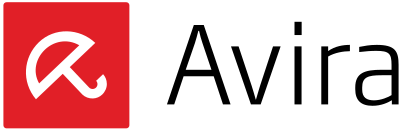
Avira offers some of the best antivirus software for Mac users who aren’t quite ready to sign up for a paid subscription. Avira’s free antivirus software for Mac was engineered on native Mac technology to offer fast and lightweight protection that won’t slow your macOS down.
It offers real-time protection against viruses, ransomware, spyware, and adware with no strings attached. Avira Free Security also comes with several bonus perks, including 500 MB/month of free VPN and even a junk file cleaner to help boost your device’s performance.
Each free Avira download also comes with a powerful password manager that can generate and store unique passwords so there’s no need to remember. Simply control the manager with a single master password to access passwords for any linked account. The only downside of Avira’s free software is that its scanner may alert you to some issues that require a paid subscription option to fix.
7. Malwarebytes

If you suspect that your Mac may already be infected with malware, then we highly recommend checking out Malwarebytes. Malwarebytes for Mac offers one of the only free downloads we’ve come across that not only detects threats but actually removes them.
Another reason we’d rank Malwarebytes among the best antivirus software for Mac users is that each free download comes with a 14-day premium trial - no credit card needed. If you decide not to upgrade after your trial ends, it’ll simply convert to a limited manual malware scanner and remover.
If you do upgrade to a Premium subscription, you’ll continue enjoying protection from hackers, malware, ransomware, and other online threats. Malwarebytes also offers several other subscription packages for individual and business users. It’s also worth checking out the free Malwarebytes browser extension, which can block ads and protect you from malicious sites and browser hijackers.
8. Sophos

Sophos is a UK-based cybersecurity provider that offers a nice range of protection for both business and home users. With options available for both Windows and Mac users, Sophos offers a generous 30-day free trial with no credit card required.
Each free trial begins with a deep scan that will detect and remove any malware, worms, trojans, spyware, or rootkits that may be hiding on your system. It will then continue to protect your system from any new threats like ransomware attacks, phishing, and malicious web content. You’ll also enjoy AI threat prevention and parental web filtering controls.
Sophos works on up to 10 computers and an unlimited number of mobile Android and iOS devices. If you decide to upgrade, you’ll enjoy reasonable pricing that comes with a 30-day money-back guarantee.
9. Adguard

If you’re looking to rid your Mac of ads once and for all, then AdGuard may be the solution for you. AdGuard is available as either a browser extension or an app that works on Mac, Windows, iOS, and Android devices. It even offers VPN options for routers, smart TVs, and gaming consoles.
But AdGuard does more than block your devices from every type of ad imaginable. It also comes with privacy features that will protect your device from phishing scams, trackers, and fraudulent websites.
While AdGuard doesn’t offer the extensive features of many of the other options on our list, it is free to use unless you choose to opt for paid premium features. It’s worth checking out, even if you decide to use it in addition to more comprehensive cybersecurity software.
10. Vipre

To be fully transparent, Vipre isn’t necessarily one of the best antivirus programs for Mac users, but mention it because it is one of the most budget-friendly. Vipre regularly offers steep discounts on its cybersecurity solutions.
Just be aware that it does come with several major drawbacks for Mac users. The cheapest available subscription (Antivirus Plus) only works on Windows machines and many of the features on the other available plans are only Windows compatible. Another big drawback is that Vipre doesn’t appear to offer even a basic free version or trial.
So what can Mac users expect from Vipre? Depending on which subscription you choose, Viper offers:
- Antivirus security
- Ransomware, malware, and spyware removal
- Real-time safety scanning
- Fast, cloud-based service
- Unlimited VPN encryption
As mentioned, Vipre is an underwhelming choice if you’re looking for the best antivirus software for your Mac. But it may be worth checking out if you’re just looking for the basics on a budget.
Key Features and Comparison of Top Antivirus Software for Mac
| Feature/Software | McAfee | Norton | Avast | Bitdefender | ESET | Avira | Malwarebytes | Sophos | Adguard | VIPRE |
|---|---|---|---|---|---|---|---|---|---|---|
| On-Demand Malware Scanning | ✓ | ✓ | ✓ | ✓ | ✓ | ✓ | ✓ | ✓ | ✓ | ✓ |
| On-Access Malware Scanning | ✓ | ✓ | ✓ | ✓ | ✓ | ✓ | ✓ | ✓ | x | ✓ |
| Website Classification | ✓ | ✓ | ✓ | ✓ | ✓ | ✓ | x | ✓ | ✓ | x |
| Malicious URL Blocking | ✓ | ✓ | ✓ | ✓ | ✓ | ✓ | ✓ | ✓ | ✓ | ✓ |
| Phishing Protection | ✓ | ✓ | ✓ | ✓ | ✓ | ✓ | ✓ | ✓ | ✓ | ✓ |
| Behavior-Based Detection | ✓ | ✓ | ✓ | ✓ | ✓ | ✓ | ✓ | ✓ | x | ✓ |
| Vulnerability Scanning | ✓ | ✓ | ✓ | ✓ | ✓ | ✓ | x | ✓ | x | ✓ |
| Firewall | ✓ | ✓ | ✓ | ✓ | ✓ | x | x | ✓ | x | ✓ |
FAQs

Which Security Threats Does Mac Antivirus Software Guard Against?
Most of the best antivirus software for Mac users offers protection from malware like viruses, ransomware, trojans, and spyware. Some options also include identity theft protection, ad blockers, and parental controls.
What Are the Steps to Install Antivirus Software on Mac?
To begin, you’ll generally download an installation file, either from the Apple Store or directly from the developer. From there, simply open the file and follow the on-screen prompts that will walk you through the set-up process.
Is Using a Free Antivirus on Mac a Safe Choice?

Not all free antivirus software is created equal, so it’s important to do your research into the provider and the level of protection the software offers. While free antivirus software can provide basic protection, you’ll usually need to spring for a paid subscription to enjoy full security.
How Does Apple's Built-In Security Protect Your Mac from Malware?
Apple uses a built-in, multi-layered approach to protecting Macs from malware. While these enhanced features have given Macs a reputation for being more secure than Windows, they aren’t fail-proof. Third-party antivirus software can significantly boost your device’s security.
Is a VPN Essential for My Mac's Antivirus Protection?
A VPN is not necessarily essential, but it can offer an added layer of protection by encrypting your online traffic and re-routing it through a remote server. A VPN is a particularly helpful way to stay safe on public Wi-Fi networks.
Conclusion

Online criminals may be getting smarter, but so are antivirus software developers. Choosing the right antivirus protection can help keep you and your family safe from evolving online threats. We hope this introduction to the best antivirus software for Mac users has helped point you in the direction of the right choice for you.
The responses below are not provided, commissioned, reviewed, approved, or otherwise endorsed by any financial entity or advertiser. It is not the advertiser’s responsibility to ensure all posts and/or questions are answered.









