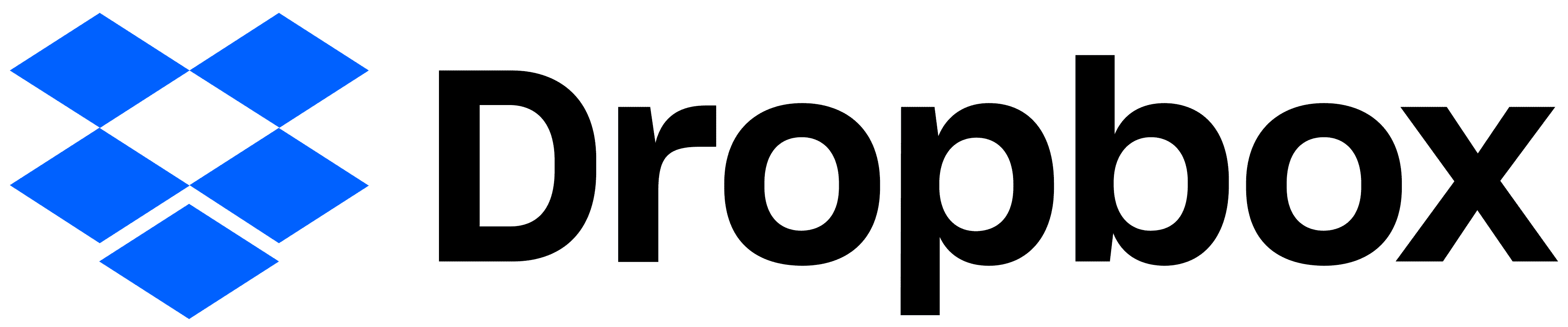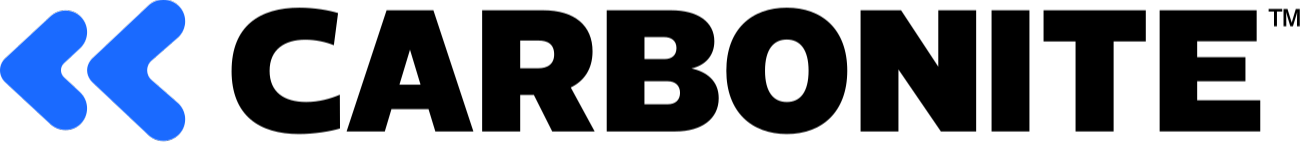Online storage offers opportunities to back up essential files in a secure and accessible location. Business owners and people with many documents and files need more storage options for their data today than ever before. Reports indicate that data storage needs have grown by approximately 40 percent annually. If you need additional storage, check out these ten top online storage and cloud storage options:
Table of content
Dropbox
Dropbox offers a place to store and share work documents, personal paperwork, photos, movies, and more. With plans up to 9TB of storage capabilities, Dropbox offers fast upload speeds and integrations with thousands of applications for business and personal use. Plus, when you sign up for their monthly or annual subscription plans, you have access to plenty of additional features capable of handling all your data storage needs—prices for Dropbox start at $9.99 per month, depending upon the data storage plan you choose.
SpiderOak
SpiderOak offers cloud storage to back up your essential files while keeping sensitive information safe and secure using a private encryption key. The best feature is the robust privacy features, but SpiderOak also offers an unlimited number of computers per account and folder-syncing and file-sharing capabilities. Storage available is based upon your chosen plan, including up to 5Tb of storage, with prices starting at $6 per month or $69 annually.
Carbonite
Millions of users have discovered the many benefits of using Carbonite for their cloud storage. Enjoy peace of mind knowing all your vital work, personal documents, and irreplaceable photographs are safe and secure. Carbonite users receive unlimited online backup storage for one computer, file explorer integration, and continual backup options, and the Plus and Prime plans include antivirus software. Choose from multiple opportunities starting at $5.58 monthly, with annual billing options available.
iDrive

Back up your most valuable paperwork and personal files securely to iDrive, which offers easy synching between devices. iDrive offers easy setup, unlimited devices per account, free fully encrypted local backup, and fast upload speeds. Free storage is available for up to 10GB, and monthly plans offer up to 5TB. Monthly subscription prices start at $2.95 annually, with annual plan options available.
Apple iCloud
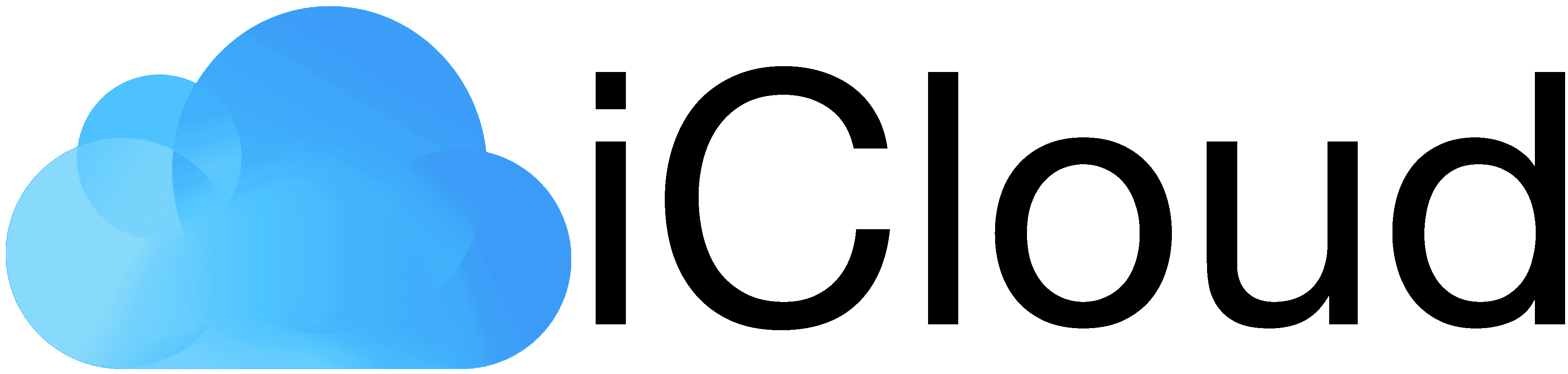
Store all your documents, photos, and music safely with Apple iCloud, which allows you to easily sync your iOS devices so you can enjoy and access them anytime, anywhere. The best thing about this cloud storage service is the fast upload speeds. Apple iCloud also allows you to access your storage from Windows and other web access programs. Various monthly plans are available with pricing based on the amount of storage needed. Storage plans range from 50GB to 12TB.
Google Drive

Google Drive allows you to work on documents, save photos, and share media files from anywhere. Google Drive offers a generous free storage plan, with paid monthly options for larger storage capacities. Pricing for Google Drive starts at $2.99 monthly, with storage space starting at 200GB.
OneDrive

OneDrive allows you to sync files across all your devices and share images and documents with friends, family, and coworkers. OneDrive users can access many benefits, including an excellent interface, online photo presentation and management, and powerful file sharing. You can purchase OneDrive for $9.99 monthly or subscribe annually for $99.99, including up to 6TB of storage (1TB for each person on your plan up to 6). Less expensive and smaller storage options are available.
Box

Box is a cloud storage service allowing users to easily share documents, files, photos, and more with friends, family, and colleagues. The best thing about Box is that no matter what operating system you use, this service is easily accessible and securely stores your data. The app is flexible, integrates with over 1,500 applications, and supports offline syncing. Various personal and business plans are available with monthly rates starting at $15 for 5GB of storage, and other plans are priced based on the amount of storage selected.
Backblaze

Backblaze offers peace of mind, allowing you a place to back up your entire computer system securely while providing you with swift access and restoring capabilities. Benefits of using Backblaze include unlimited storage, multi-factor authentication, private encryption keys, and fast upload speeds. Storage plans include pay-as-you-go and annual plans, with prices starting at $6 for 1TB.
Mega

Protect your files, photos, and media by storing them on Mega’s high-encryption cloud storage system. Mega offers excellent security protocols, competitive prices, a user-friendly interface, and 20GB of free cloud storage. Mega offers various plans with different storage capabilities for monthly or annual subscriptions, starting at $10.61 monthly for 2TB of storage.
Frequently Asked Questions

How do I choose the best online cloud storage plan?
Before shopping for an online cloud storage plan, determine what you need the additional storage for. Every option listed above offers different features and options for storing business or personal data securely. Then, determine the space you need, what additional features you want, and which plan works best with your operating system.
Check with the cloud storage platform to determine the level of security and encryption, along with how often the system automatically backs up your existing data. Additionally, ensure the integration and collaboration features match your cloud storage needs.
Another thing to consider when shopping for cloud storage is your budget because how much you can afford will help determine which plan and platform you select.
Should I pay for cloud storage?
If you have a large amount of data you want stored in a secure and easily accessible location, it might be best to pay for cloud storage. Many cloud storage providers offer customized options, affordable prices, backup security, and increased protection and security.
What are some advantages to using cloud storage?
There are many benefits to using online storage, and almost everyone uses some form of Internet storage throughout the day. Some advantages of using cloud storage may include the following:
- Easy accessibility
- Reduces redundancy
- Data security
- Easy collaboration
- Ability to share with others
- Scalability
- Affordable costs
- Legislation and regulation compliance
- Archives and backup data
Why should I use cloud storage?

With the many benefits of using cloud storage, there are just as many reasons to use it. Online data storage helps individuals, business owners, and employees store, share, and protect sensitive files, documents, photos, graphics, and more. Some reasons you should use cloud storage may include extra space for data, freeing up computer hard drive memory space, access to files from anywhere, and customizable features allowing you to determine who can access your data and from where.
What should I store in my cloud storage?
Online data storage allows convenient and affordable access to storing your files online. Items stored in the cloud can include items that do not contain personal information, such as social security numbers, passports, and birth certificates. Things you can safely store in the cloud may include photos, documents, webpage hosting information, group projects, and emails.
What should I not store in the cloud?
Though online storage is safe, there is always a risk of a data breach. Because of this, there are some things you may not want to store in your online storage. As mentioned above, you should not hold anything with personal information in your online or cloud storage. These items may include scans of passports or social security cards, tax documents, intellectual property, medical records, prescriptions, and X-rays.
No matter what your data storage needs are, there is a cloud storage plan for you. Hopefully, you can find a cloud storage platform and plan that works best for your work or personal data storage needs from our list of 10 best online and cloud storage options.
The responses below are not provided, commissioned, reviewed, approved, or otherwise endorsed by any financial entity or advertiser. It is not the advertiser’s responsibility to ensure all posts and/or questions are answered.